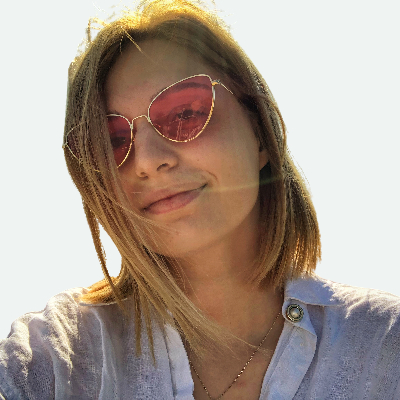The Game Is Not Working, What to Do?

Imagine this, you get yourself ready to play some cool free slot games on SlotsMate. You start looking for the perfect game and when you finally find it, you are waiting excitedly looking at the loading screen.
But then, boom, it crashed! Do not worry, SlotsMate is here to help you out! For every game there is on our platform, our Quality Assurance team is ready to assist at all times.
Until the team can get involved, we need you to take action. There are a few steps that you can take yourself, or simply go ahead and report a bug.
Report a Bug
Buzz, buzz, no one likes an annoying bug. In the example below, the bug has no wings, instead, it has a server connection error. This happened right after the loading screen, meaning that the game did not load completely. When this happens, follow the steps below:
-
Head over to the three buttons available at the bottom of the game window
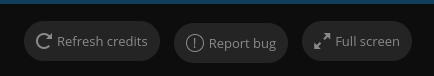
-
Push the report button and select from one of the options that pop-up
In our example, the best option is the first one. This way you will let our team know about what seems to be the exact issue with the game.
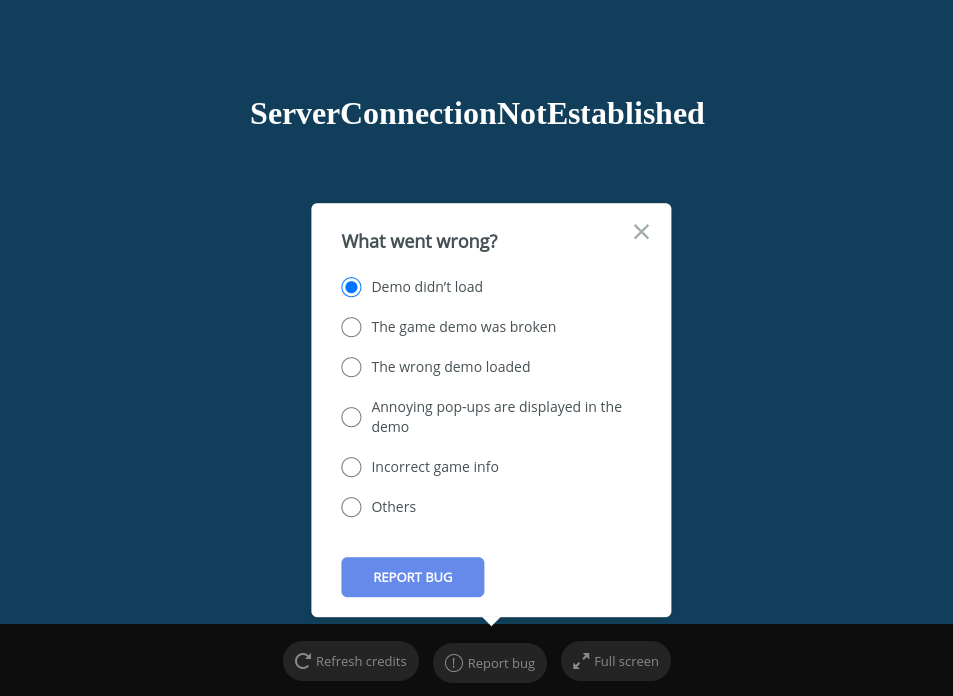
Of course, you can adapt the chosen option to the problem you are encountering. There is also the possibility to write an issue if the default list does not contain it.
Refresh
Using the three buttons, it can be a good idea to also Refresh Credits if the game does not load correctly. At times, slow loading is the only problem. Speaking of a refresh, you can do that with the website page itself. Go over to the left upper corner of the browser and push the circular arrow.
Additionally, a refresh of a browser page can be done differently, depending on the device you are using, as follows:
-
Windows desktop (Chrome, Firefox or Edge) - On your keyboard push Ctrl+F5, or Shift+F5, or Ctrl+Shift+R
-
Mac desktop (Chrome, Firefox) - On your keyboard push Shift+Command+R
-
Mac desktop (Safari) - Push Command+Option+E to empty cache, then hold Shift and press Reload in the toolbar
-
Mobile devices (iOS or Android operating systems) - Hold and drag from the top of the page
Clear Cache and Cookies

If a refresh doesn’t do the job, you can go ahead and clear the cache and cookies of your browser. Don’t worry, clearing cache and cookies will not delete the browser’s history.
This is a simple procedure to do and in less than 5 minutes it should be good to go!
Chrome
-
Find the three vertical dots in the upper right corner
-
Enter History or push Ctrl+H
-
Hover to the left sidebar and click on Clear browsing data
-
Select a preferred time range and tick the boxes you want to delete data from
-
Push Clear data
Safari on iOS
-
Push Command+Y from your keyboard
-
Select Clear browser history
-
In the pop-up, select a time range
-
Click Clear history
Firefox
-
Select the three vertical lines placed in the right upper corner
-
Push Library, then History
-
Go to Clear Recent History
-
Select a time range and tick the Cookies, Cache, and other boxes
-
Click Clear Now
Microsoft Edge
-
Go to the three horizontal dots in the right upper corner
-
Click Settings
-
Under the Clear browsing data, select Choose what to clear
-
Tick the checkbox Cookies and saved website data, as well as Cached data and files
-
Push the Clear option
After you clear this data on your browser, keep in mind to refresh the page you are trying to play a slot game.
TIPS
If clearing your cache and cookies and refreshing your page still doesn’t make any difference, it is a good idea to try and open the website on a different browser if that is possible for you.
You can take a step further and change the device, where you can also play free slots online on mobile, still with no download or registration. All free slots are available on iOS, and Android operating systems.